Event Log
Published on: June 11, 2024
Last updated on: June 17, 2025
Added: Electronic Queue
The event log displays user actions performed in the IT-Screen web application in chronological order.
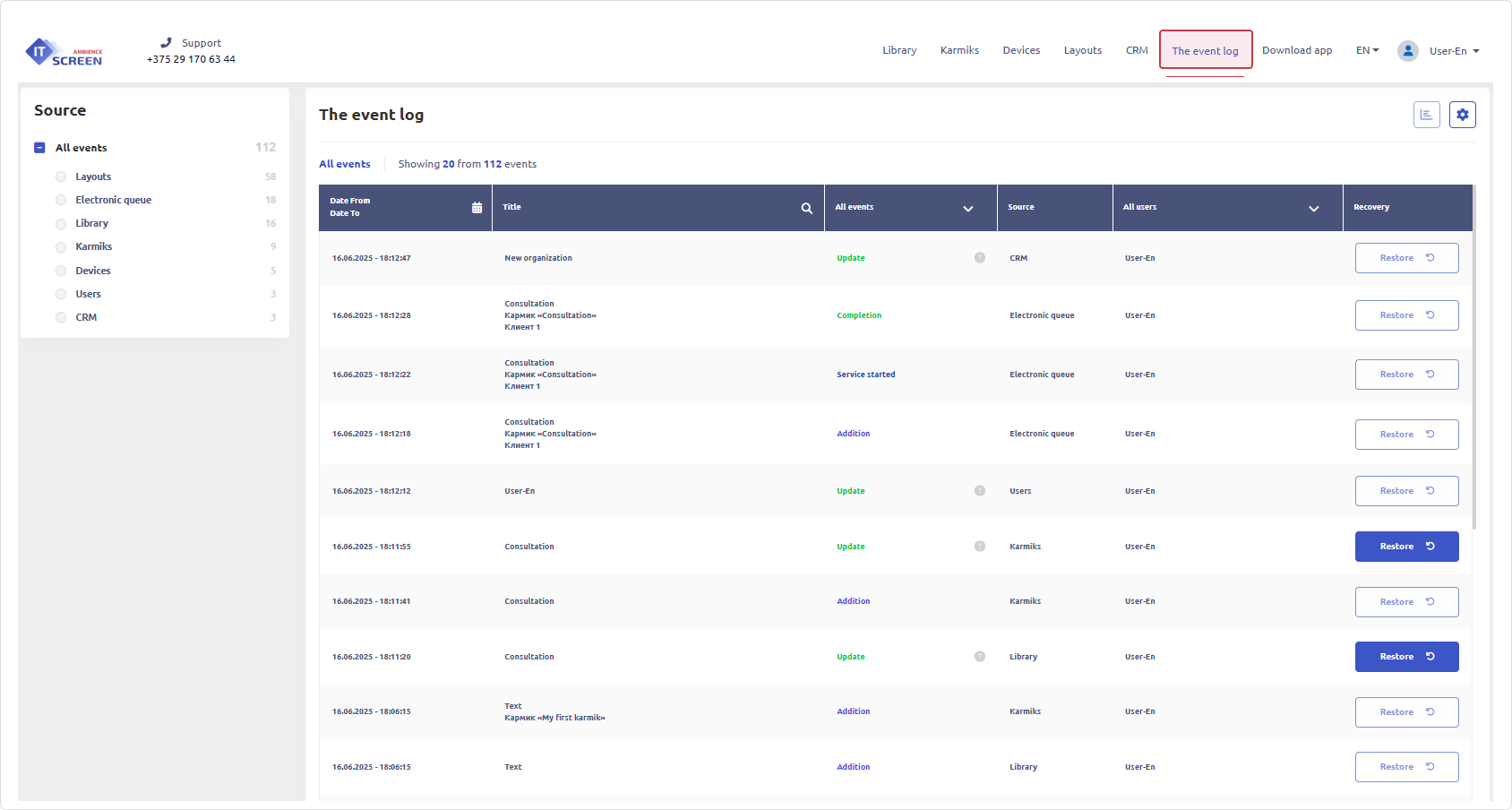
The main function of the event log is to show user operations in a table format with the ability to roll back (restore) actions performed in error.
The main page of the Event Log section is functionally divided into two areas:
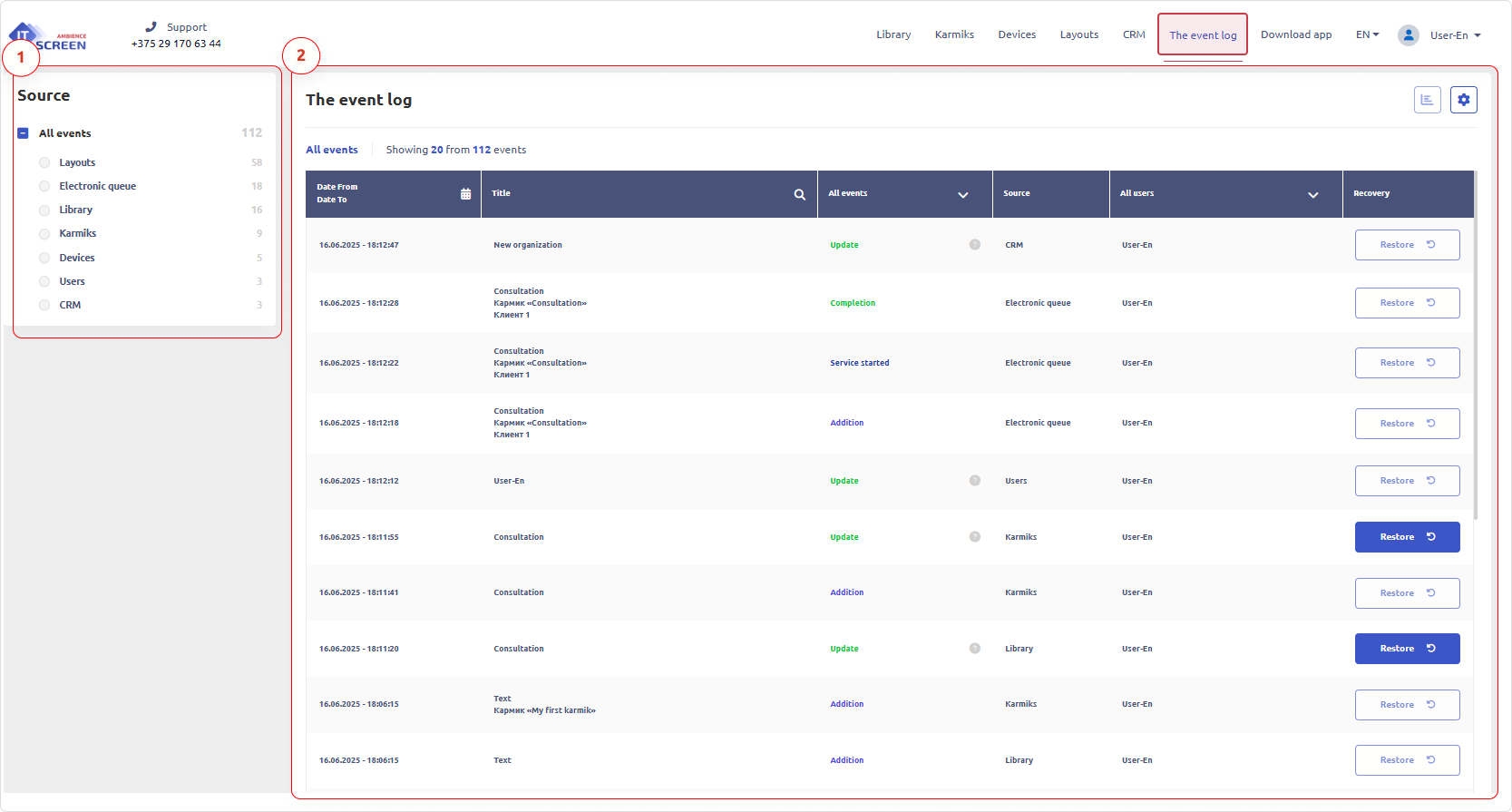
- Source — filtering by event sources.
- Table area — a list of recorded events with rollback capability (Restore button).
Source
The Source section allows grouping events by their place of origin.
When one or more sources are selected, the log is automatically filtered accordingly.
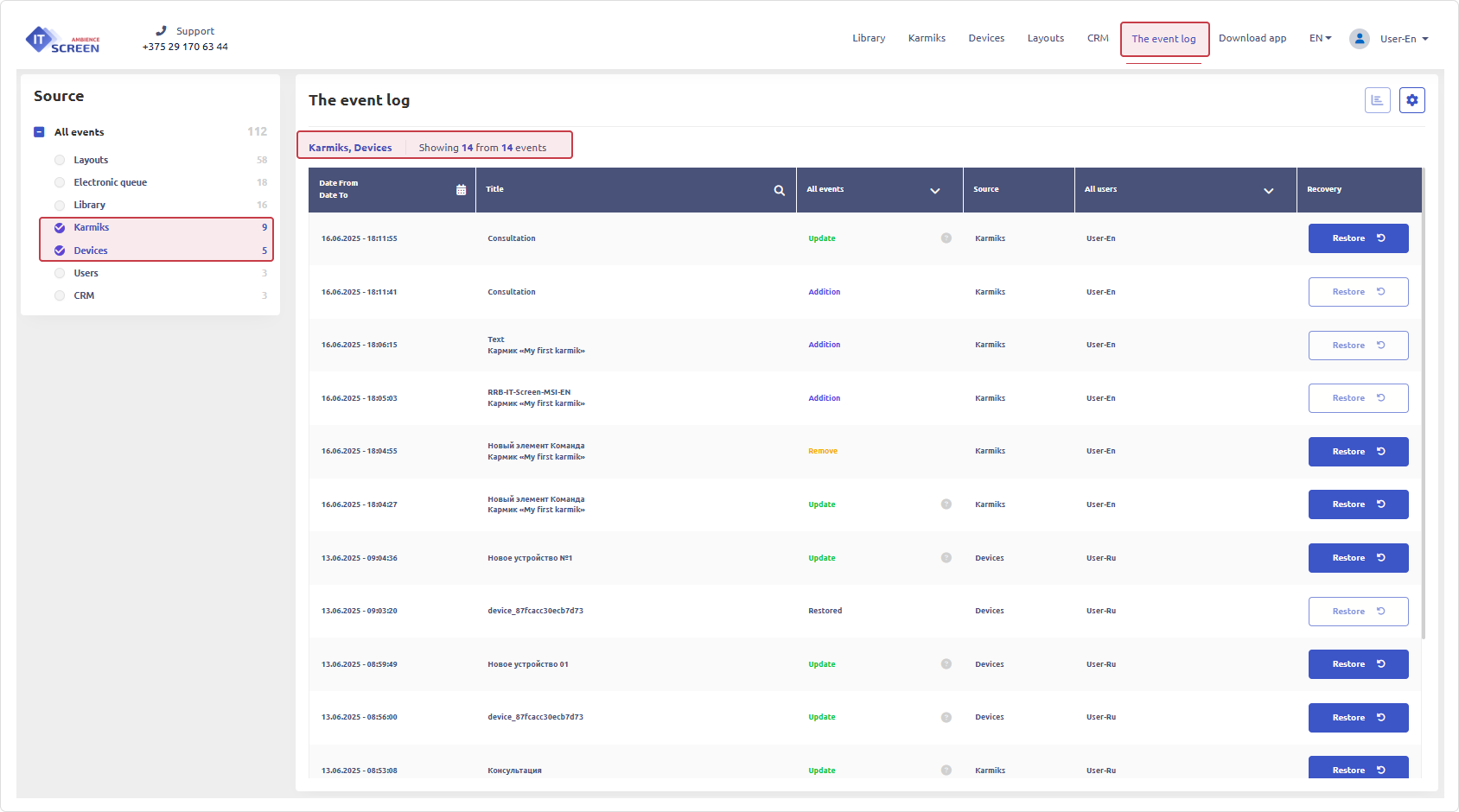
Event Log. Table Area
This section contains all recorded user actions in chronological order.
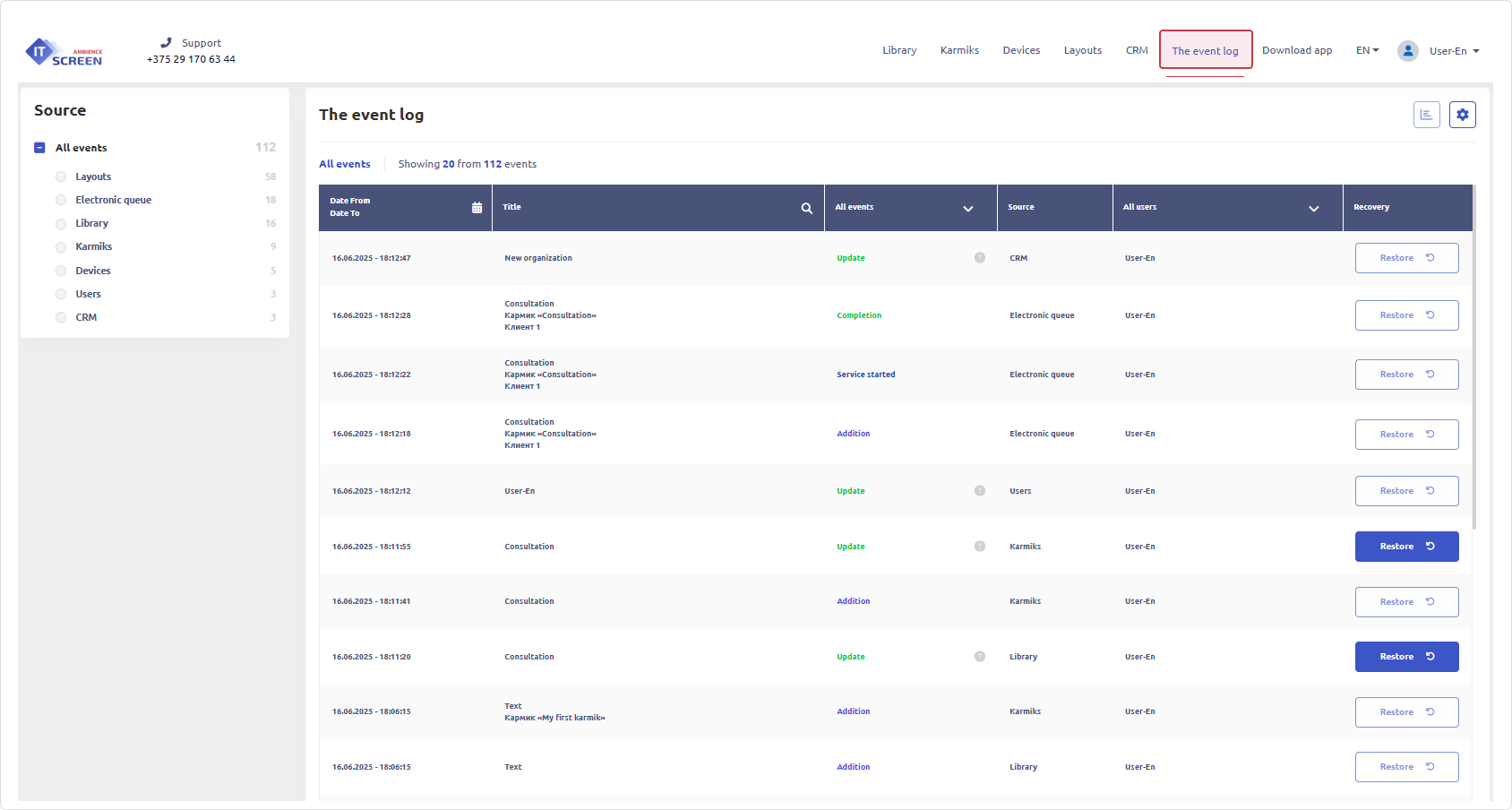
Table 1. Event Log Tools
| Tool | Description |
|---|---|
| Currently in development | |
| Available to administrators only. Defines the event retention period (default — 15 days). |
Working with the Event Log
Using Filters
Filters in table headers and the Source section can be used to locate specific events.
Example: Filter by Event Source and Period
Start and end dates are entered in the table header.
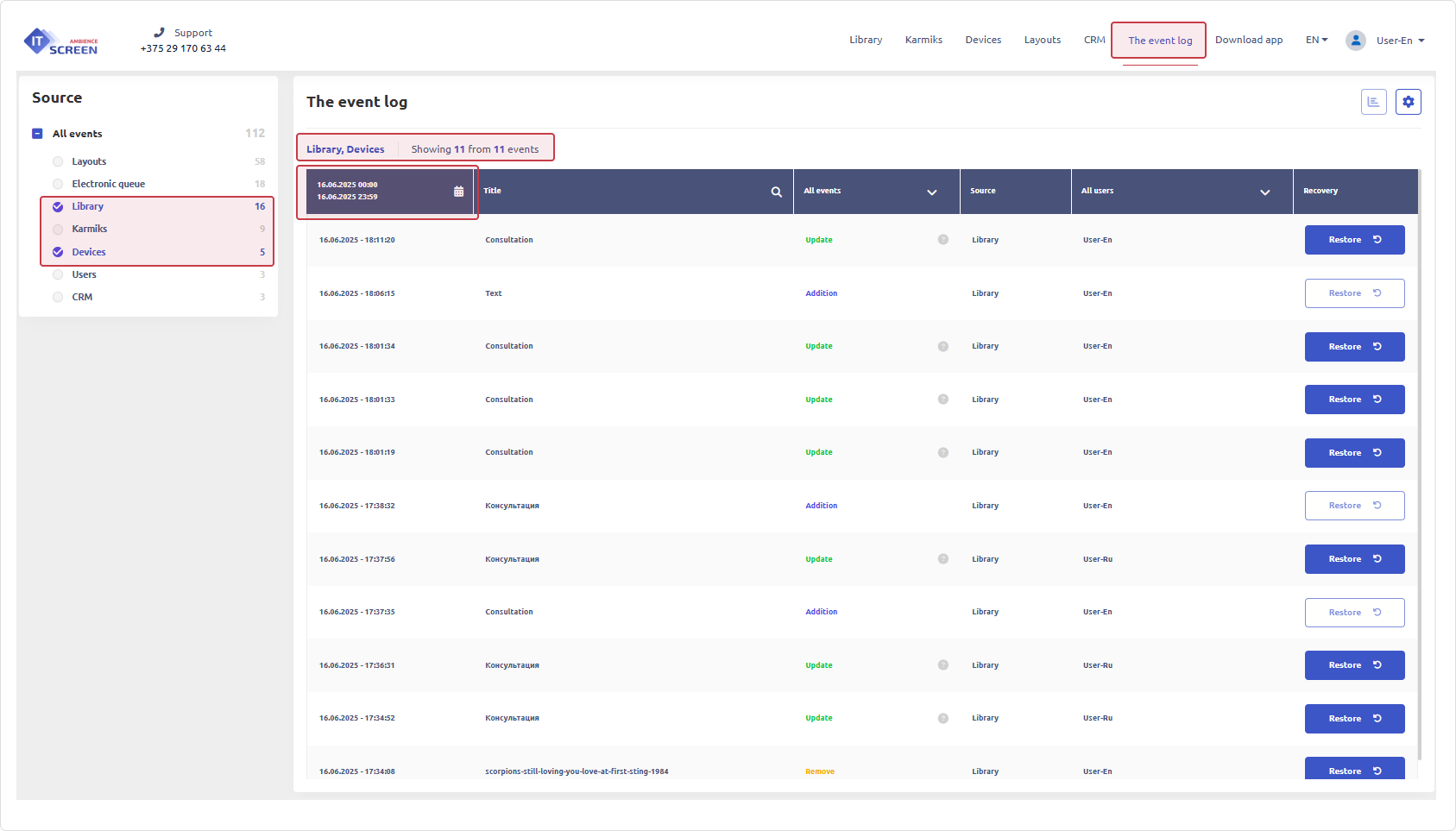
Example: Filter by part of the Event Name
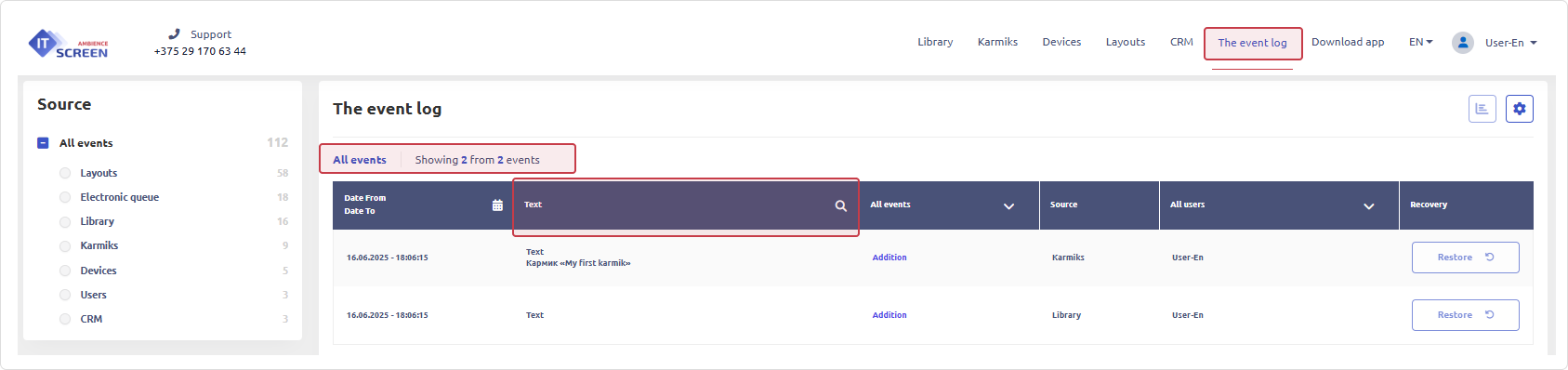
Example: Filter by Event Type
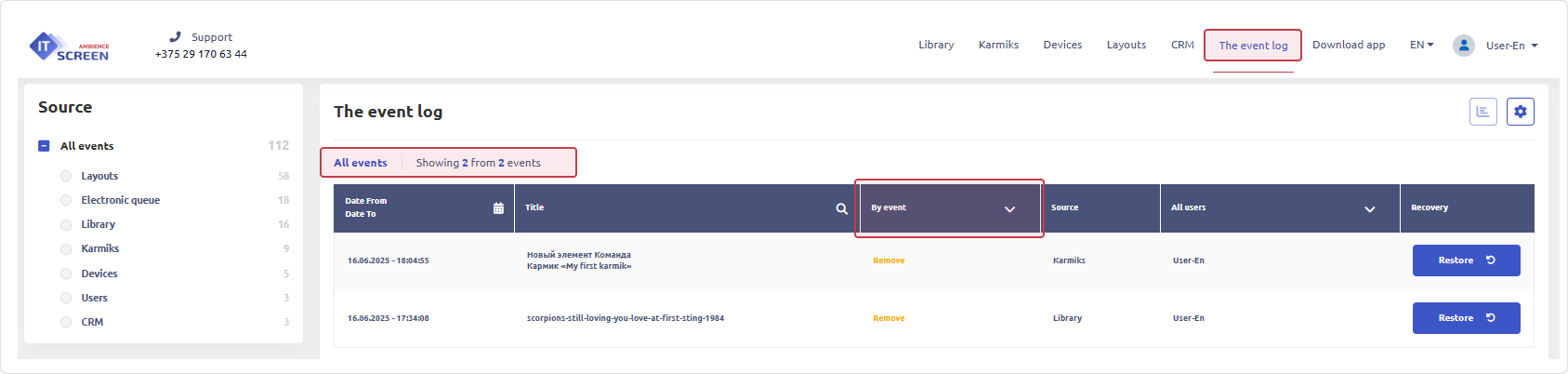
By combining filters in the Source and the table, it's easy to find the desired entry, even with a large number of events.
Restoring (Undoing) User Actions
The event log not only allows viewing actions but also, if needed, undoing them.
If the button is active, the action can be undone.
To view change history, click the button.
The restore operation is only valid within the retention period defined in the event log settings.
Specifics of working with the Event Log in the Electronic Queue module are described in its respective section: Event Log