Entry Point
Publication date: July 5, 2024
Last edited: May 7, 2025
Remote media content management requires access to the IT-Screen service (server software).
Login, password, and access to the user's email are required to sign in.
User registration is described here
Connecting to the IT-Screen Service
1. Access to the test service is available at: https://test.it-screen.com
Please confirm the actual (production) service address with your manager or technical support.
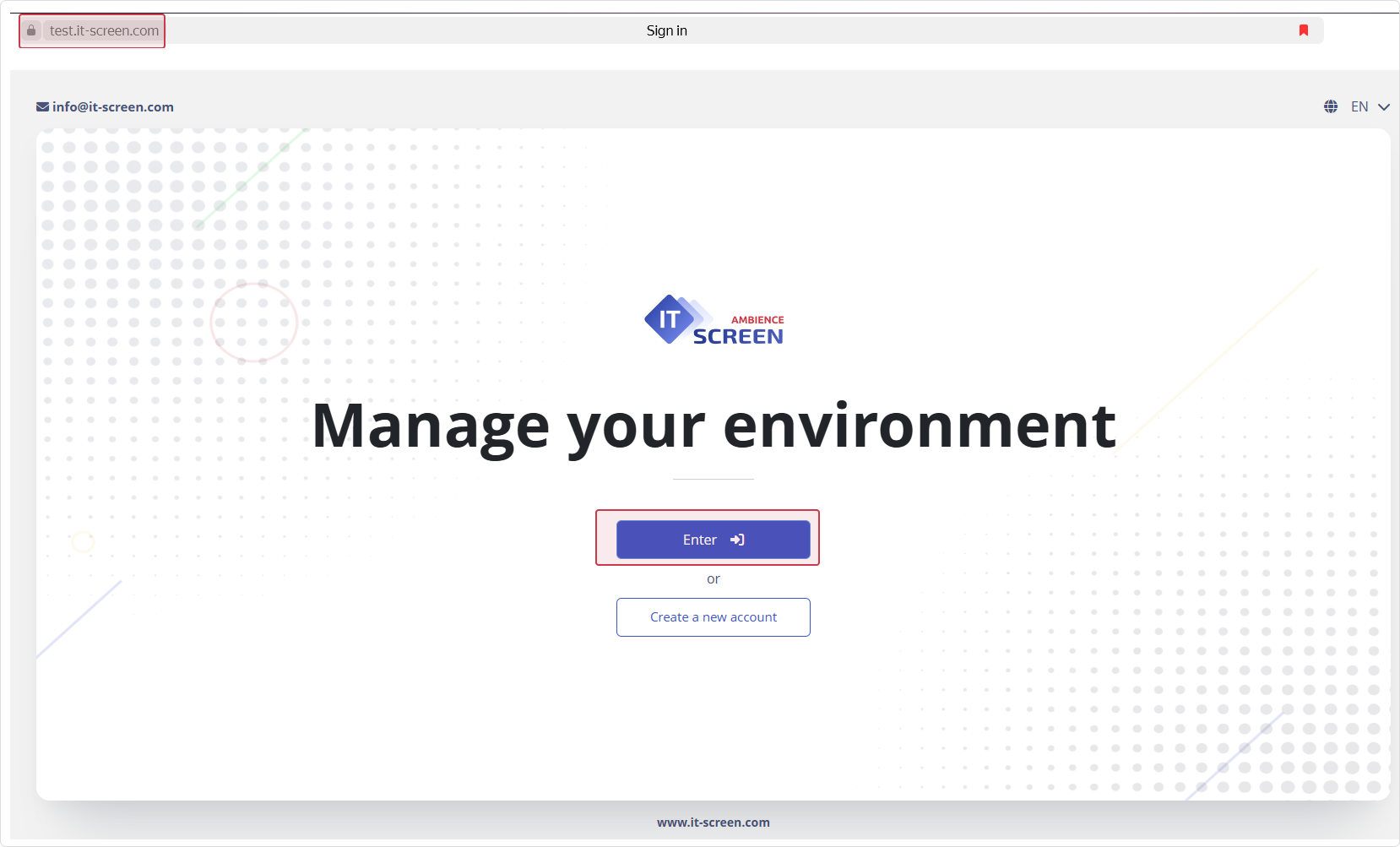
2. Enter the username and password created during registration
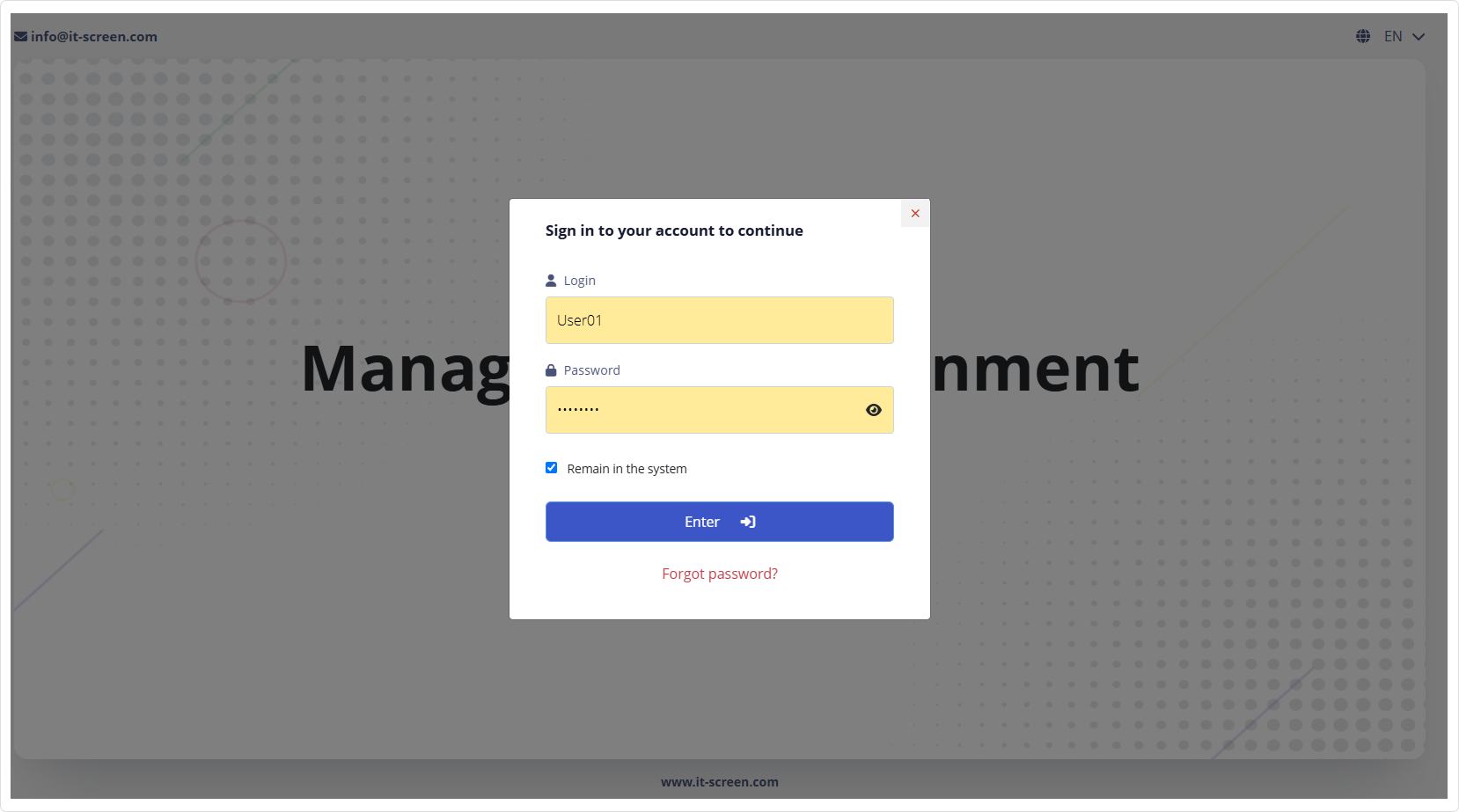
3. Complete two-factor authentication
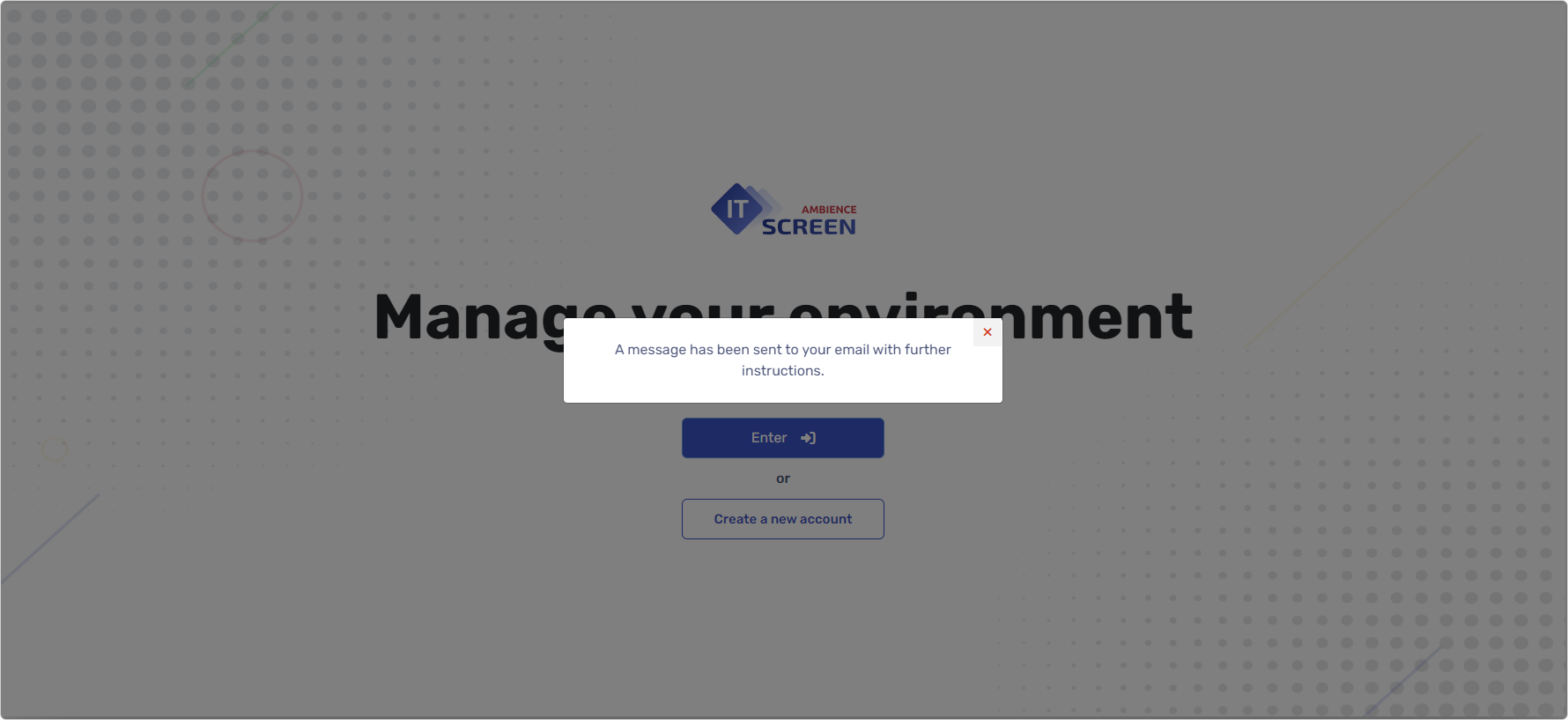
Changing the Password
To ensure an adequate level of security, it is recommended to change your password periodically.
1. After successful login, the user is redirected to the server’s web interface on the Karmiki page.
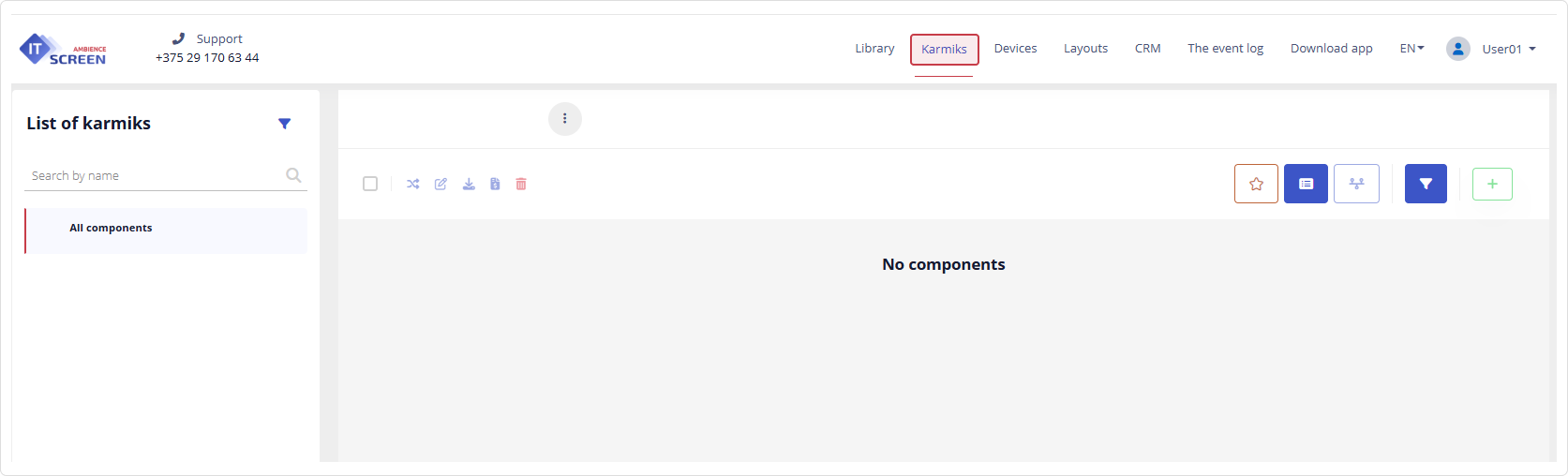
3. In the menu item  select Profile
select Profile 
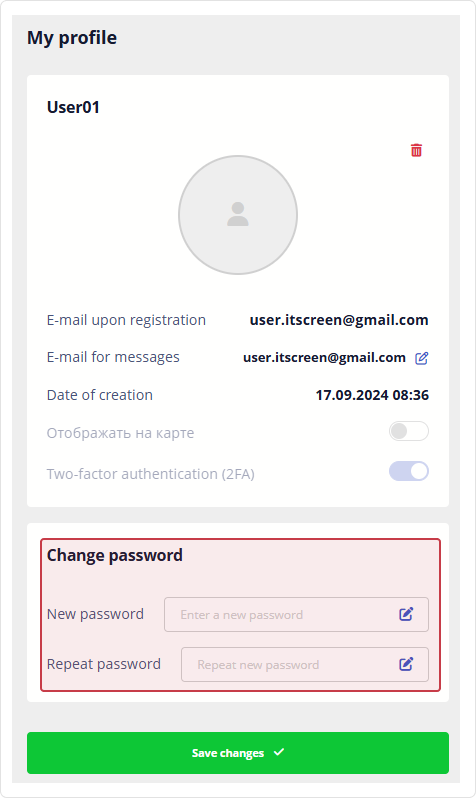
4. Enter a new password and click the button 
The user's password will be changed.
Forgot Your Password
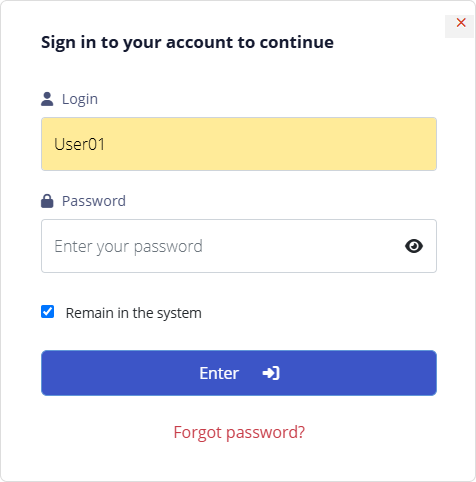
1. Click 
2. Enter a valid email address and click the button 
Enter the email address that was used during user registration
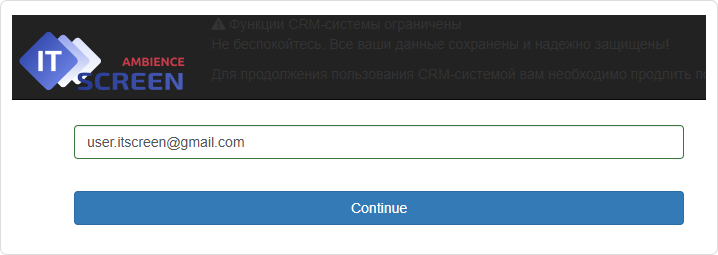
3. An email with password recovery instructions will be sent to the provided address.
4. Click the link in the email to set a new password.
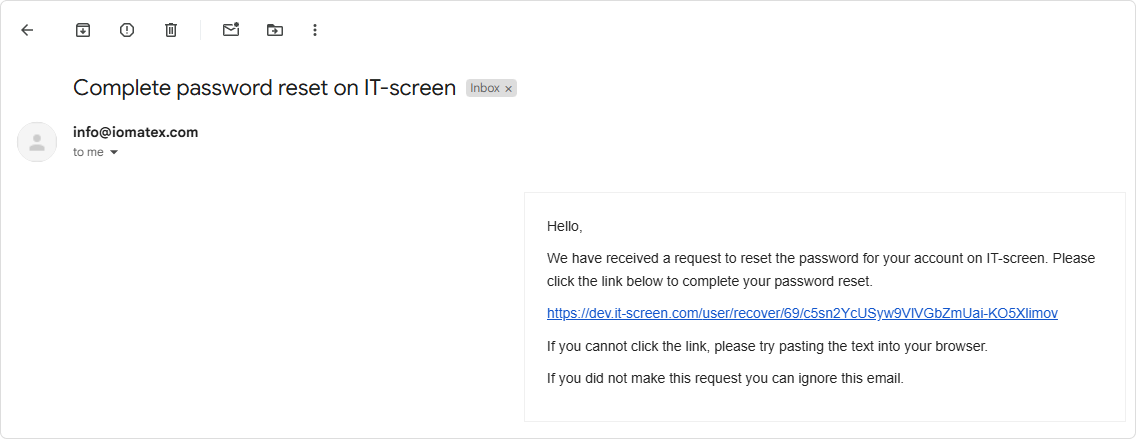
5. Enter a new (strong enough) password that meets the software requirements (at least 6 characters). Do not show or share your password with anyone.
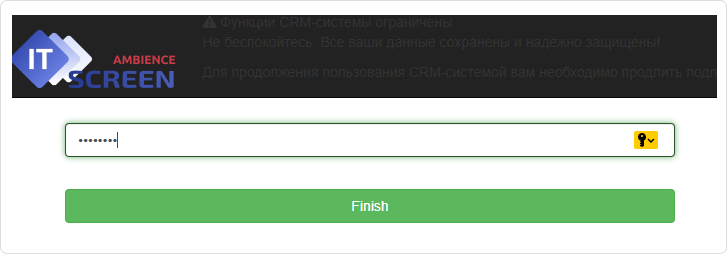
and click the button
6. You will receive a message confirming the successful password change.
Deleting the Account
1. In the menu item  select Profile
select Profile 
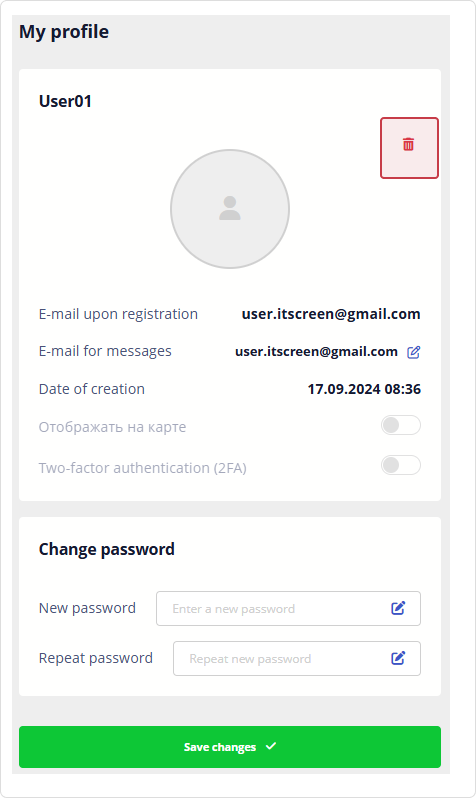
2. Click the delete icon 
3. Confirm or cancel the deletion
Upon confirmation, your account will be permanently deleted.